The collaborative solution that simplifies sharing and revolutionizes teamwork

The collaboration is finally simple and effective
SharePlace brings together all the essential features for efficient and enjoyable teamwork. Agile teams can work together in a modern and secure workspace where they can share documents and have discussions in real time.
Discussion topics organized to stay focused

- Folders and sub-folders can be organized by team, project, client or any other tree structure specific to your organization.
- Each discussion topic is classified in a folder to structure the exchanges and keep the teams focused on the topic.
- Each team discussion can be either around a topic or around a document. Exchanges are associated with documents.


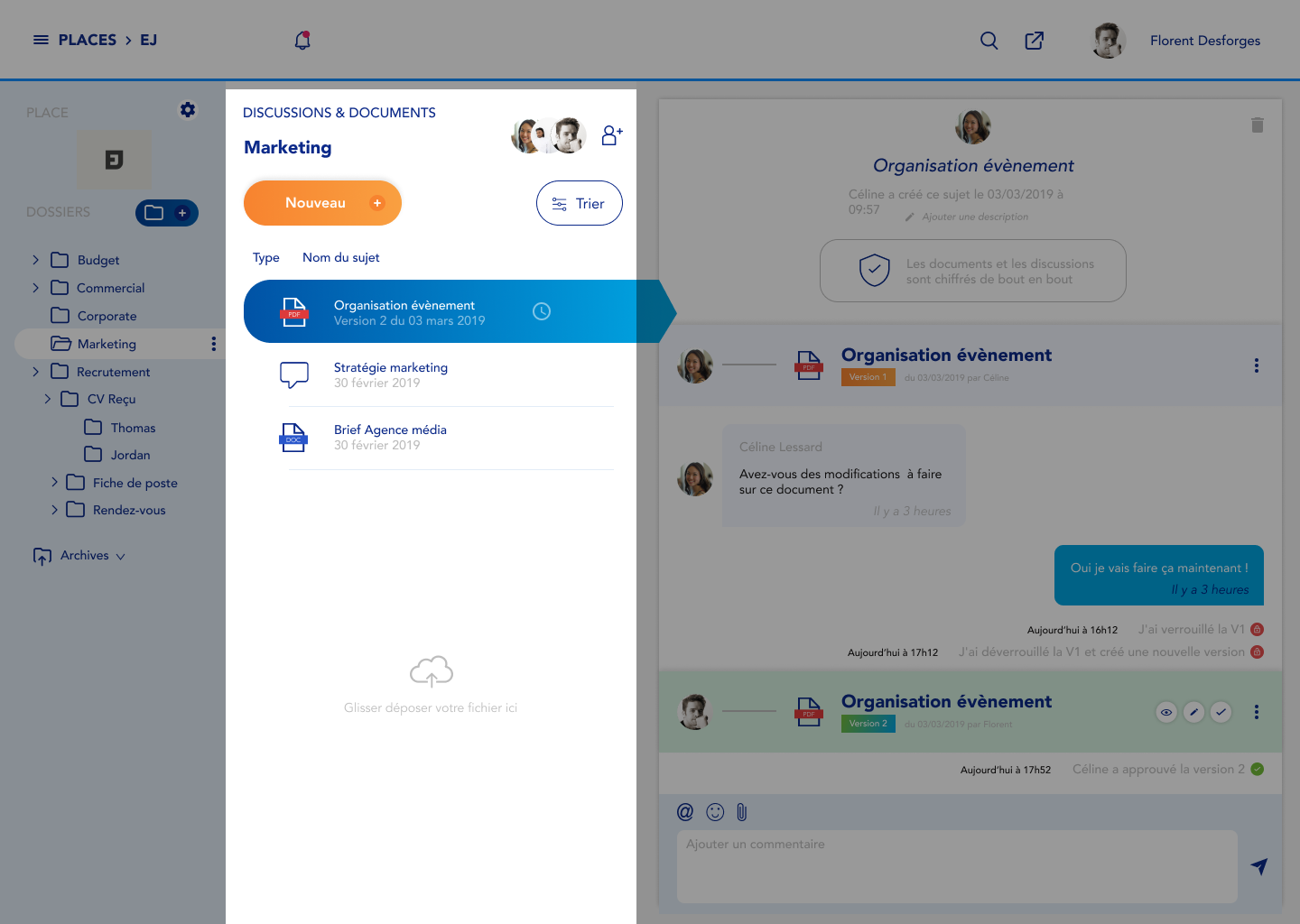
360° collaboration to increase productivity
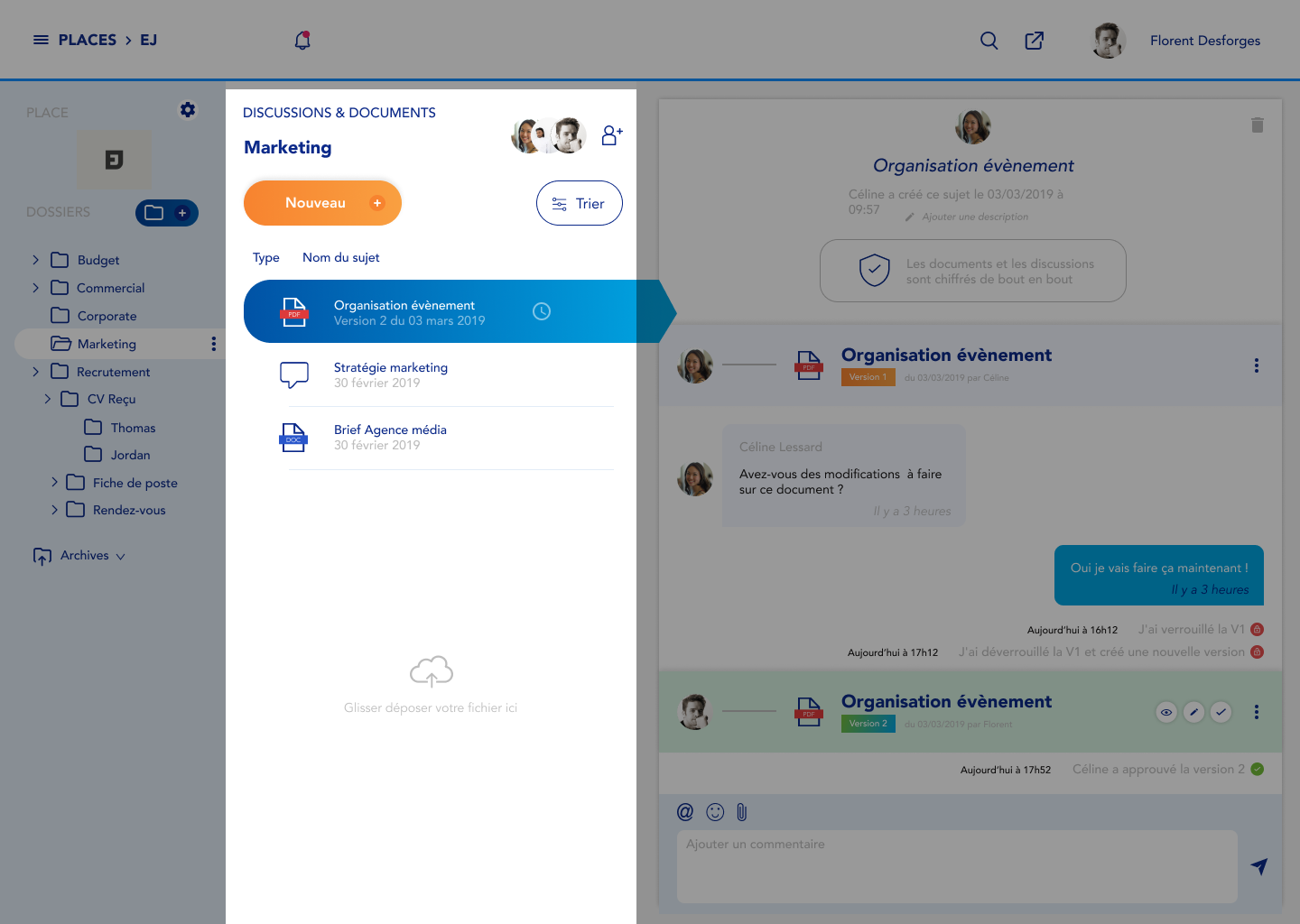
- Bring together the people involved, whether internal or external to the company, in a single modern shared workspace to make all your projects a success.
- Centralize and share all types of documents in a secure way: Word, Excel, Photoshop, Autocad, Sketch, PDF...
- Work together more effectively with instant messaging associated with a document or discussion topic.
Total traceability to save time

- Gain visibility into the progress of projects with the discussion threads linked to each document or discussion topic. No more information lost in e-mail exchanges or instant messaging.
- Keep control over a document's lifecycle and evolution with change history, version management and approval of the right version.
- Look for the right information among the discussion topics, discussions or documents. You have all the context of projects and decisions taken at your fingertips.

AI powered teamwork
SharePlace AI shapes the future of work bringing personalized and proactive user experience to employees.
SharePlace user
Working in SharePlace with your team: collaboration, content sharing, project management, task management...
Behavioural data
Users behaviors within SharePlace are analyzed in real time (new message, approval, topic moves…).
Process deduction
Important information for each user is pushed at the right time.
Personalized action suggestions
Business processes are deduced from behavioural data.

Working in SharePlace with your team: collaboration, content sharing, project management, task management...
II. Behavioural dataUsers behaviors within SharePlace are analyzed in real time (new message, approval, topic moves…).
III. Personalized action suggestionsImportant information for each user is pushed at the right time.
IV. Process deductionBusiness processes are deduced from behavioural data.
Discover SharePlace, the first collaborative software solution powered by artificial intelligence
How does SharePlace work?
What is a Place?
A Place is a collaborative workspace that will allow you to bring collaborators around topics and documents on which you want to work together. Around each topic, you will be able to add and share documents and chat in real time via a unique system so that your team can participate to the success of your projects.
A Place corresponds to your digital workspace, where you can create your own structure with all the necessary directories to share documents and have discussions. You can customize it with your company's logo and colors.
How to create a Place?
To create a Place, just click on “Create a place” in the Places dropdown:

Give it a name, choose an icon and validate! Your Place appears instantly in the list of Places!
What is a Folder?
A folder allows you to structure your work the way you want, it can be by department, team or project. You can create as many folders and subfolders as you want. At any time, you can modify the structure of your folders in order to adapt the tree structure to the changes of your company.
For each folder, you can invite people from inside or outside of your company and gather them around the right topics.
How to create a subfolder?
Just click on the folder icon on the folder in which you want to create a subfolder:

Choose a name for the subfolder and invite your team.
How to rename a folder?
To rename a folder, click on the folder menu and choose “Rename” and enter a new name.

What is a Topic?
A Topic is a subject you want to work on. You can create 2 different types of topics in SharePlace:
- discussion topics
- document topics
1. Discussion topic
Do you want to brainstorm with your team? Submit an idea? Ask for opinions? Post an announcement or just chat with your team members? Create a discussion topic!

Team members in the folder are immediately notified that this new topic has been created. They can simply contribute in the right panel:
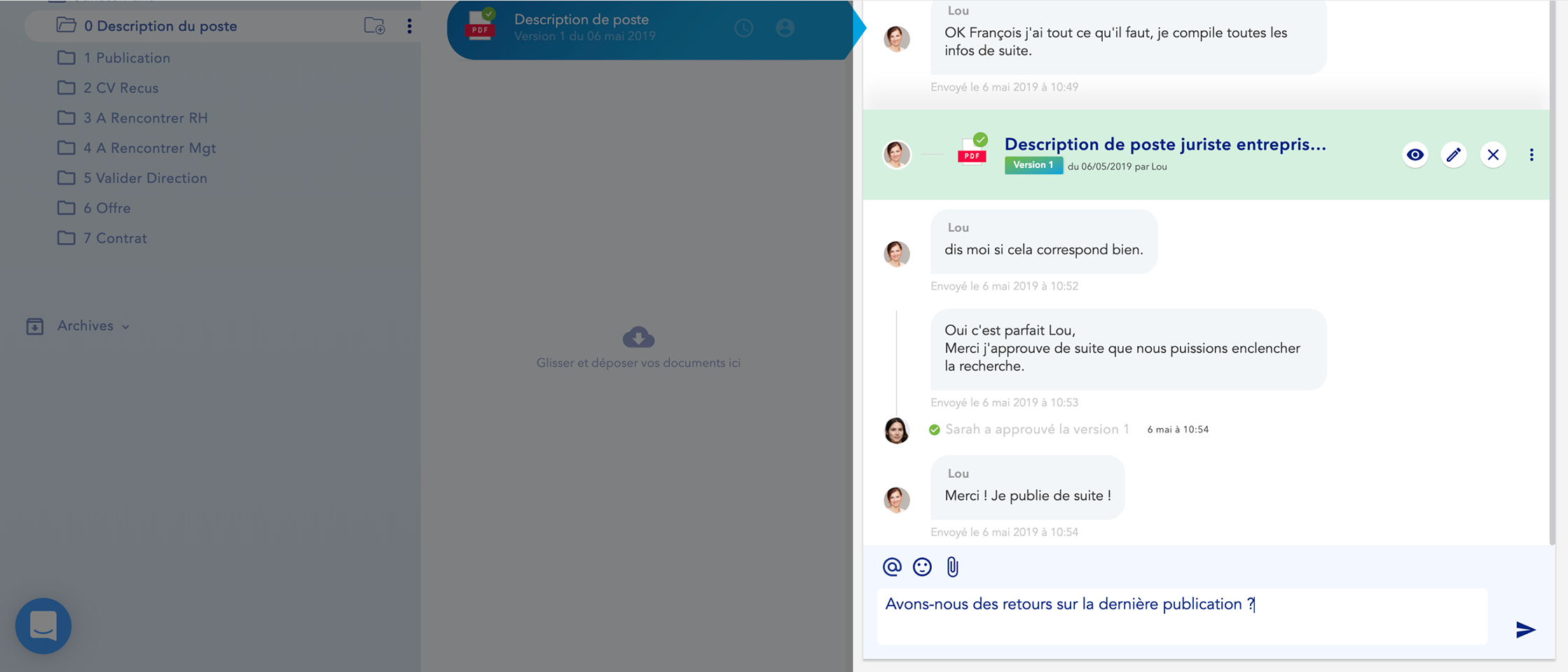
And be notified as soon as other members contribute to your discussion!

2. Document topic
You want to share a document? Allow your team members to read and/or modify it (by creating new versions), comment it? Create a document topic, that's the way to do it!
To create a file topic, drag and drop a file into the blue area in the middle or click on the icon to select the document to upload:

The document is instantly encrypted, saved on our servers and shared to the members of the folder who are immediately notified.
How to add a document?
There are two kind of documents:
- A document on which your team will be working on. Everyone can modify it and each version is saved in the discussion.
- An attachment which are used to illustrate a conversation or to share information. They can’t be modified.
To add a document, you just need to drag and drop the document in the central column or click on the button “add a file”.”

To add an attachment, you need to click on the following button of the right column

How to create a discussion?
Discussions are instantly created when you add a topic both in conversation and document topics
How to modify a document?
To modify a document, click on the 'Modifiy' icon next to the document. This action allows you to take control of the document and your colleagues are automatically notified by a notification. This allows you to modify the document as you wish with the native application, without the risk of working on a version that is obsolete or being modified by another person.
When you are done editing the document, you must save it as you usually do in your software (Word, Excel, PowerPoint, etc.) and then click on 'Share my version' in SharePlace:

Clicking 'Share my version' will automatically create a new version, store it in the right place accessible to the members of the folder, and they will be automatically notify.
How do I invite people to contribute to my document?
To invite people to contribute to your folder, simply click on the blue icon in the central column:

Enter their email address and select the right level you want to assign them:
- Modify & download docs + approve + invite people
- Modify & download docs
- Read only & download docs
The rights are associated with the current folder; they can be modified at any time.
What is a Collaborator?
A collaborator is a member (internal or external to the company) who only has access to the specific folder to which she/he has been invited to. She/he will not be able to see or join other folders in your place without being invited. You can assign the following rights to a guest collaborator: Read Only (can read only documents and comments) or Modify (can comment and modify documents). This is done at the time of the invitation, but you are free to change the rights anytime after.
Is there a limit to the number of folders and topics that can be created?
No. You can create as many folders and topics as you wish in your Place. There is no additional cost to add more topics, documents, versions or comments. This flexibility allows you to evolve your collaborative space in order to adapt it to the evolution of your projects and organization.
With my SharePlace account, can I work with several different teams?
Yes, that's right. Users with a single user account can access multiple Places. When you log into your account, you get instant access to the Places you have access to.
Do I have to pay anything if I am a member of a Place?
A member does not pay anything on Share.Place. Payment is only made at the Place level, and only the administrator who provided the credit card information or validate the invoice is responsible for payment for each member.
You can be a member of as many Places as you wish. In any case, whether with unlimited or free subscriptions, you don't have to pay anything yourself.
